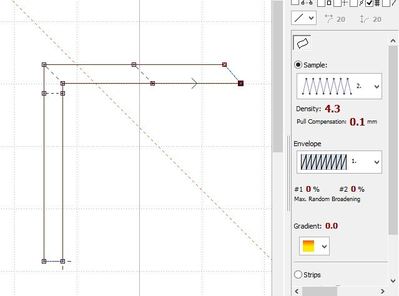by dollygk 25 Oct 2015
+21
Help please, Ladies..... In Embird Studio, when using satin stitch, can we change the angle of the stitch??? A design I'm working on for my son who is being difficult wants one line of stitching to be horizontal but on another to be 45 degrees. Many thanks to all..... Dolly
Add Comment
getEdited - SELECT
by mops Moderator edited 25 Oct 2015
+5
You can't set angles for the satin stitch, but you can when you use columns. If you already digitised satin stitch, use Convert, Create Column from Outline - no need to start anew.
Select your column, go to the edit mode and move your nodes - I used a guide line rotated 45 degrees to get the right angle.
Selecting sample 2 in parameters gives a better result than sample 1.
In theory you can use auto column (starting with a fill object), then put in direction nodes - but I am not very successful with that for larger areas.
Good luck.
1 comment
Add Comment