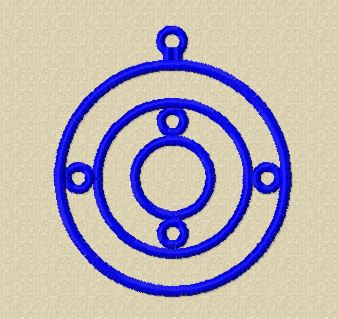Ok here it is. I have had Embird Digitizing for over a year and other then converting a file and watching a stitchout had made no progress. Martine's post about her daughter in law gave me encouragement to try again. Looked at the manual. Yikes. My old brain just does not want to do that anymore. Once again I googled for help and came across a YouTube series created Jan 2015, that looks to me as if I can get started. I can not make the link work, so you can go to YouTube and search for the following,
Learn to Digitize Embroidery - an Introduction to Embird: Part 1 E1.
I only gave the start link, but it is a continued series by OML PATCHES. Maybe someone else will be encouraged by watching that series.
Definitely try too - I got Embird Studio for Christmas and I did manage to make and sew out a rectangle outline (woo-hoo!) that I needed for a project. Sue/Martine gave me hints on another item I want to do and hope to try it this weekend.
1 comment
 by mops
31 Dec 2015
by mops
31 Dec 2015
Do you know how to make the oval to start with? Use the line tool, put down 1 node, then go to shape, choose oval and drag an oval. then all you have to do is set the parameters, save and convert to your format and Bob's your uncle.
I have had Embird & its just sitting here also. I also have 4D and I keep thinking, I can do most of what I want with the little I have learned in Embird & then finish it in 4D, but this ole' lady really wants to digitize, & so I WILL go back to my lessons, as soon as I get a chance!!! Hahaha!!! Haven't found a chance in 3 years, do you think I will now??? Sure hope so! Hugs & Happy New Year to all of you!!! Judy...
I have had all the emb digitizing software much longer than you through 4 upgrades and still haven't done it and not so sure this 77 yr old brain can cope simply have so much on my plate everyday, started out and WS able to digitize about 3 of the samples , I believe it was some shapes and a cracked egg, that was about 7 yrs ago, then all my troubles here at home started and have never tried again, I wish now I had been able to pick it up again. I just always have such a back log of embroidery waiting on me to do. The kids keep it piled up. I'm so glad you are learning and proud of you. Keep it up! Hugs/Lillian
That's great...I agree totally with Sue and Martine...keep it simple and practice one thing until you get it down pat...the run line tool is one of the most valuable...and pathing is so very important...no one likes those unnecessary, pesky little jump stitches...think of it as drawing with a pencil and never having the pencil lead leave the paper...kind of line doing the numbered dot to dot pictures...Keep us posted on your progress!
Kudos to you to try. I like Sue's and Mops advice, I'll be cheering you on.
I don't have Embird , so I cannot help you. I can only wish you good luck with this. Hugs, Gerry
I had a look at some of the videos. They give a lot of information in one go - makes your head spin. The quick tips are easier to follow as they tackle just one thing. Worth looking at!
Sue is right, think of what you would like to make. Keep it simple at first.
I personally prefer learning one thing at a time. And then play with that till I am satisfied.
The first thing I digitised in Embird were simple Christmas ornaments (to be stitched on felt) using only the line tool. The most difficult part of the process was to think out the pathing to get it jump free. I started with the one in the picture, made 6 variations till I was quite confident I would not forget how to do it (and stitched enough of them to add to Christmas cards).
2 comments
The first step is to decide what you want to do. That is sometimes the most difficult part. Next you need to think it through, step by step. Then you can make a start in the software.
When you were a child, did you ever sit with a new sketch pad and crayons and ask "what shall I draw?"