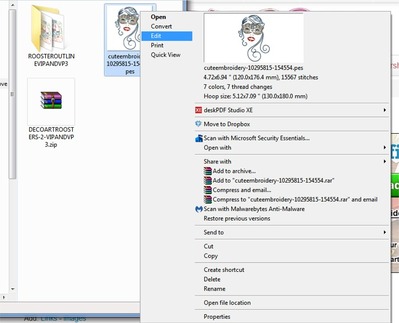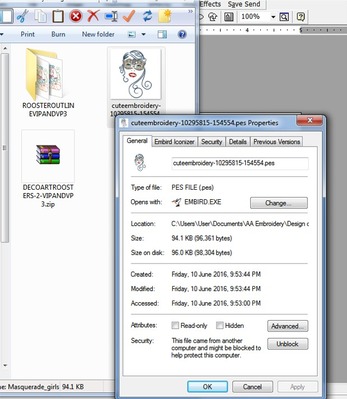Help Please!!
I don't know what I have done to my Embird but suddenly all my designs I have on my desktop I have been working with are no longer showing but are all black. I have looked at my Iconizet setting and they all look ok. I haven't done anything to any of the setting to have caused this. Anyone have any ideas?If you open your files in Explorer, choose any one of your designs and right click on it to show Properties (see pic 1)
Click on Properties and see that it still displays that it opens with Embird, (see pic 02) If it doesn't, click on the "CHANGE" box and search for Embird.exe.
This MIGHT help.
hugs n roses, Meganne
Thank you I will give this tut a try. I am still running Windows 9 and have done nothing as far as updates or anything to have done this. I'll keep you posted.
Crafter2243 is right -- Windows 10 can mess with your preferences. Many other types of software (like Adobe) may also make changes.
1 comment
 by rescuer
06 Dec 2016
by rescuer
06 Dec 2016
I would start at the link if you have not already tried it.
http://www.embird.net/sw/embird/t...
Are you running windows 10 and was there a upgrade lately? They had once changed the property on me and it made all my files look as if they were corrupt.