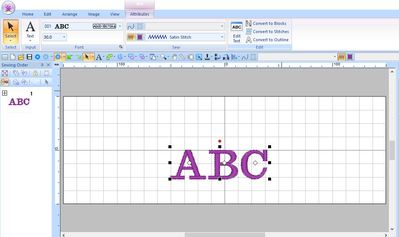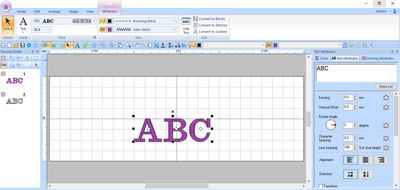My knowledge of my PE Design 8 expands as I want to do something new. I am battling with and getting quite frustrated that I am wanting to change a word to a outline and its not working and my instruction manual isn't helping either. I have added a link to a design with a outline showing what I am attempting to achieve. Please is there someone who can help? Thanks very much
www.emblibrary.com
Have you searched on utube? I've found many videos for SewWhatPro.
Hi Caroline...I have PE Nine (Palette Next)...all I have to do is type in the text I want, select Attributes Tab, then go to the "squiggly line" next to the spool of thread in the Attributes Tab (it will be greyed out)...click on the squiggly line next to the spool of thread and it will become highlighted so you can select a run stitch outline...or drop down the little arrow to select triple run, motif outline, etc...I do not use this software anymore, but I did manage to find this...miracles do happen! You will have to zoom in to see the Attributes Tab in the images below...Let me know if it works for you...
1 comment
.....to remove the purple fill ABC...click on the squiggly lines next to the purple spool (satin stitch) in the Attributes Tab area...that should just leave the outline...
I have not got The Brother s.w. In mine I sometimes use satin+outline, then delete the satin, to fet the outline I want. Does yours offer a satin (or fill) plus outline and do the same?
1 comment
 by mops
17 Apr 2017
by mops
17 Apr 2017
That is when I digitised the word and have the design-file. Changing the embroidery file is another matter. Easy in Embird, almost impossible in 6D.
First of all I love the saying!!!
Secondly, I'm sorry Caroline, I can't help as I'm not a digitiser, but I'm sure once the rest of the world awakens and sees this you'll get lots of offers of help from our smart cookies. I'm sure it's an easy process. Happy Easter, love Chris
1 comment
Thanks for replying. Often questions under this bit take days to answer. Eastergreetings too