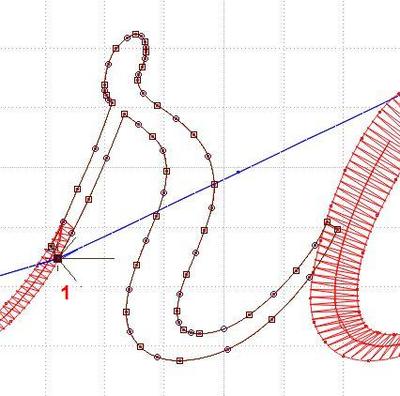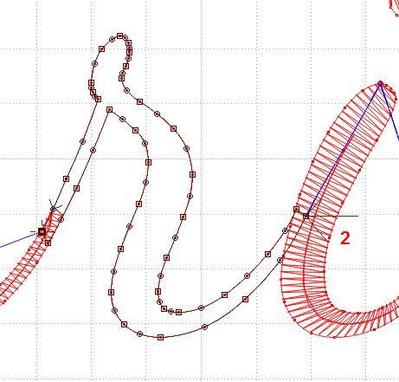Can someone explain BX fonts to me please? Are they just an alphabet which can be used from a keyboard, (ie one size) or are they are a word processable font?
The interchangeable use of "alphabet" and "font" is so confusing!You can get a free copy of embrilliance on their site to see how it works
Can't help with BX but can offer some help in Alphabet vs. Font:
"Alphabet" is a set of characters representing the letters of a written language. In the English language there are 26 letters. "Font" is the style or appearance of the alphabet of which there are a near endless variety. In other words, alphabet is the letter or set and font is the style or design.
Thanks for posting this. I too was wondering about that as I see more and more references to BX.
BX fonts are for Embrillance what the predigitised fonts are in Embird.
In Embird you can have FontEngine digitise the letters you need. I love to use Dancing Script and every time I change the end points of the letters to avoid jumps.
However, when you digitise a complete font you can "map" your alphabet and then use it just like any predigitised font. If you use a font often it is worth the effort to digitise all letters, change the endpoints, map the letters and save them (one at a time) and use them as you would any bought pre-digitised one. No more moving points, just add connecting stitches (all in one go).
As an example I used FontEngine to get the word Christmas. It looks fine (picture 1), but when you add connecting stitches you see it is not ideal (pic 2), there will be a lot jumps to be cut. Yes, some machines will cut them for you, but that leaves a lot of tails at the back.
In the 'r' you can see the start and end point are in the same position (picture 3 - #1). Move that end point (picture 4 - #2) and the connecting stitch will be covered by the next letter. So no jumps.
3 comments
 by spendlove
21 Oct 2017
by spendlove
21 Oct 2017
Fabulous answer! That first sentence is just what I was needing to know. The rest is a bonus. Thank you.
I really appreciate you posting this info with pictures. Your advice always improves my embroidery. As they say, a picture is worth a thousand words. Thanks!
According to this article, BX fonts can be resized with Embrilliance Essentials...
https://sew-bubbles.com/not-sure-...
1 comment
Quote::: "BX fonts are special keyboard fonts, meaning that once imported to specific design programs, you can select your font style and type out text just as if you were writing an email or posting to social media. Many embroidery programs that create text have fonts already built in. That is the same idea behind BX fonts.Nov 3, 2014"
more info:
https://www.craftsy.com/blog/2014...
hope this helps
2 comments
 by meganne
21 Oct 2017
by meganne
21 Oct 2017
It sounds to me like using Font Engine, you just type the letters you want, select the Font style, letter size, underlay, fill and pull compensation you want, hit enter and the software creates your text.
But I could be wrong. LOL!!!
 by spendlove
21 Oct 2017
by spendlove
21 Oct 2017
I think the font engine is much more sophisticated. (And you don't have to buy the fonts!)
BX was created to be able to use your keyboard to select letters.
Embrilliance gives you a free program to be able to use them.
I purchased back in 2012 (price increase I see) that lets you "map" letters of your own alphabet sets to be able to do this.
https://www.needleheads.com/store...
I agree about the fact that fonts are letters on your computer, and alphabets are digitized fonts.
http://www.digistitches.com/free-...
This should give you all the info you need. Youtube has lots of how-tos.
1 comment
Right, I have used BX fonts a few times. You are right that you have to have Embrilliance to use BX. I just DL the BX files into Emb and then type the sayings or words that I need to use. Every time I use BX I have to read the instructions which I have printed out. Like all these things it is practice. I still prefer to use my Sew What Pro for merging my lettering.
2 comments
 by airyfairy
22 Oct 2017
by airyfairy
22 Oct 2017
If i have many sizes in a bought font I can use any one of those sizes in BX
bx crosses my mind with embrilliance software, but I have no idea how it works, perhaps some of the emmbrilliance users can count us in.
good question Sue, I'm wondering if they are just another format, that some machines can read direct,
look forward to responses xx
big hugs from London xx