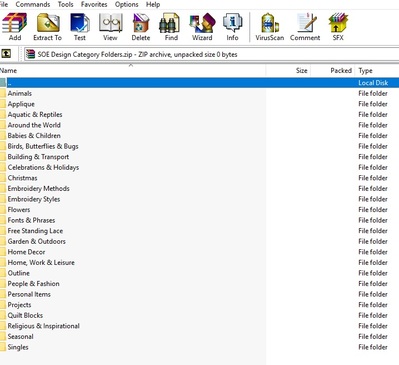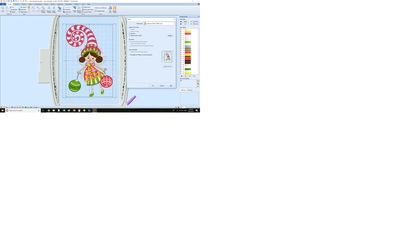Organizing Embroidery Files.
When I first started embroidering I was just so excited with it all that I lumped all files together with no regard of where they came from. I didn't plan to sell anything or even donate things that I made with the designs (foresight was limited to hubby retiring and getting to stay home). Now, I am involved with some charity groups that would benefit from some embroidery work but I don't want to go against any copyrights. So, for the past month I have painstakingly gone through all my files and identified where a lot of them came from.
I would like some ideas on how others maintain their files and how they go about keeping instructions and files together (i.e. FSL and appliques) but easily accessible. I have "Catalog It!" which isn't quite what I thought it was when I bought it but I think it will work just fine once I get the files organized. I read a couple of posts from way-back-when that had some great ideas but can't seem to find them now.
Any advice would be greatly appreciated! Thanks so much Cuties!
Great ideas from Cuties! I file mine much like Chris does. One thing I do is for designs that have many formats I delete the formats I do not use. I will look into an external hard drive, just to be safe. Good luck with your sorting. Suzanna
1 comment
I do intend to back them up on a USB as well as a network drive just to be safe (I've learned a lot here :- ). I knew I had a lot of designs but I didn't realize the amount of data they equal to!
I alphabetise mine much like the others but they are done so in their own file. For example I will have APPLIQUE and then a subfolder inside that that will be names of certain designs, eg Gingerbread men, Fruit, Christmas, Easter etc. etc. I also change the file name to add the digitiser.
So I might have a folder with a CUTE EMBROIDERY name and then a subfolder called FAIRIES and inside that I will have changed the name to what I remember - Fairy holding 2 baubles and then the Cute Embroidery file number etc.
On Secrets of Embroidery there is a Design Category folder that you can download for a start.
1. SOE file folder example
2. How I change my file name
3. How I have to change my format!!!
I am sure you will find your own way of doing things snoukems! Love Chris
2 comments
 by pennifold
03 Feb 2018
by pennifold
03 Feb 2018
P.S. I never keep colour charts as I use what colours I want to in a design.
I agree with the color charts. I never go by them either! What programs are your screen shots? That's pretty neat.
I organise by digitiser followed by topics or project folders if there are numerous files, colour charts and instructions to keep them together. I also have another folder by topic/style/category. Once I have filed by digitiser I copy into correct topic or topics so I can find them later. It works for me as i can do a search by digitiser, design or topic and find what I need. I also change the filename to include digitiser, design name and if it is ith fsl or filled embroidery etc
1 comment
I was thinking about adding the digitizer to the file name but am squeamish about changing the titles in case I need to find the original. Although just adding to it wouldn't really change the title. Thanks for that!
When I first started I also had Catalogue Express and found it worked to keep things in different files. But what I didn't know was as I bought it as a download when my computer died I couldn't download it again and would have to buy it all over again. Also be aware that if your designs are only stored on your computer and it is no longer working you can't get to them.
I use an external hard drive. I set up folders with the site names example Kreative Kiwi. Basketkase. Nicoles.
I put the design files in the correct folder zipped and opened by site name. By keeping an original zipped file I have all file types incase I change my machine.
I also have folders with the type of design that I put the design and PDF sheet into say for Horses there might be 20 designs and from 6 different digitizers. This makes it easy and quick to find if I want to do a certain picture.
2 comments
Do you keep the zip files in with the embroidery files under the digitizer? Do you work from the external hard drive or do you just back them up there? I never thought about working from an external hard drive, although I do intend to do a secondary backup on a USB (I have read enough people losing designs from a single source so I figure more is better).
Yes I do keep a Zip file and an opened file in the Digitizer.
I look for what I want in the External Hard drive and send it to a USB and then I work from that. I usually do any adjustments and colour changes in Embird. This way I never change the original I save the design if I have changed anything with a different file name and then save that as well in the Hard Drive. Using a name say as Marys Apron so if I want it again I will know exactly which one it is.
You are going to get a lot of different ways to organize files. Just be sure that you organize your design stash in a way that works for you. There is no right or wrong way, just what makes sense to you. I tend to organize mine by digitizer, Cute sites, Embroidery Library, Basketkase and so on. I then organize each folder into lists like alphabets, animals, transportation and so on. I keep my instructions and color charts for any designs that need them on the thumb drive that I use to back up my stash. I also have the instructions for each design that needs instructions on a separate thumb drive I use only for instructions. I have this arranged by digitizer also. I hope you can understand the way my system works. I'm not a great communicator. I also have learned that I like certain digitizers so concentrate my efforts on them since they are the ones I tend to check more often for a design. Enjoy whatever system you develop. It will be uniquely yours.
1 comment
So you keep instructions both with the design and on a separate drive? I am tossing around ideas on how to manage the designs with instructions. How does this work for you? Do you name the instructions the same as the embroidery file or a folder? Thanks!
I too downloaded EVERTHING possible with the same system as you. I too have been slowly sorting through my hordes of designs and creating order but I look forwards to replies from organised Cuties to see what they do. In starting the sort out I have deleated many design. Good luck