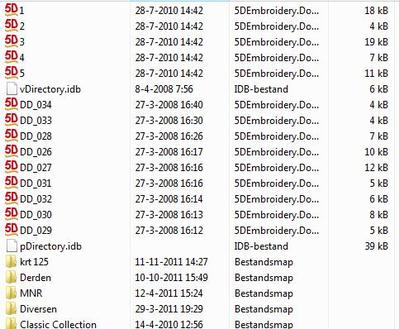Question. Does anyone have a Viking Diamond Delux?
Will it accept USB sticks that are not Viking? The repair man put in a "new Board" but the machine still will not recognize anything but Viking. I don't think that is the way it should be. Thanks. jYou can use any USB drive. Some have a program named "U3" on them and the Diamonds won't recognize them. You just have to remove the U3 program from the stick and then format it with the HP USB utility which is available for free download from: http://download.cnet.com/HP-USB-D...
1 comment
You have to format the stick in Husqvarna software and then load the designs onto it.
You'll find 2 idb-files on the original stick called vDirectory.idb and pDirectory.idb - I don't think it works correctly if you leave those out. Have a look in Explorer, maybe you can copy those if you don't have Husqvarna software.
Picture shows my original Husq USB stick with some added files.
1 comment
If you go directly to the computer using a USB cable, I think you will find it much more similar. You should have gotten a cable with your machine.
1 comment
I have had a diamond for 2 yrs....use whatever stick i have handy.....one for xmas projects...another for other stuff...so I don't think your machine is acting right. Hang in there and tell them that it is NOT ACCEPTABLE....that is my new mantra with service from any company.
1 comment
I haven't done it in awhile but I remember the when I got a new stick I had to format it. That's about all the help I can give you but maybe it will spark a reminder in someone else.