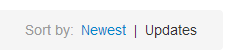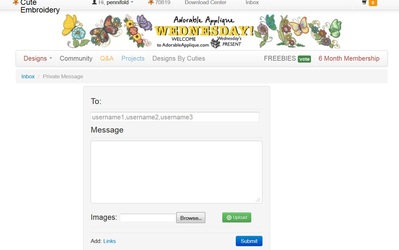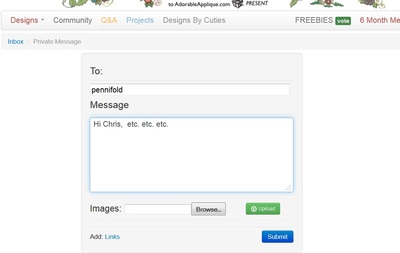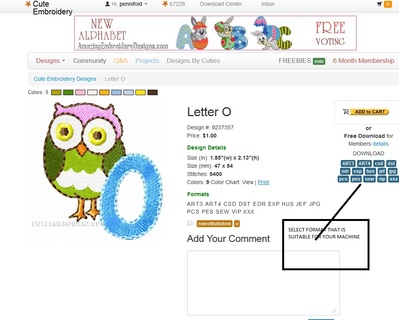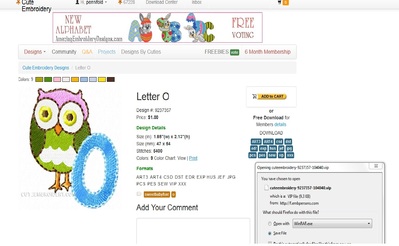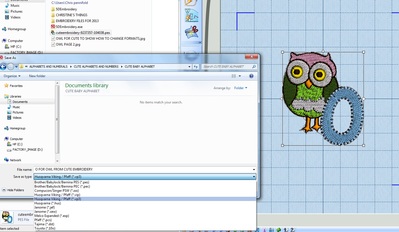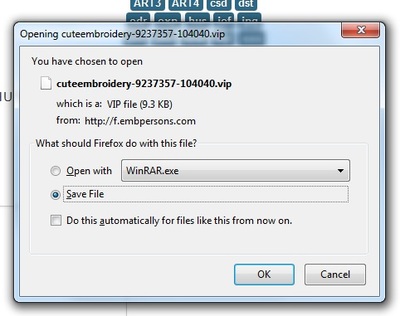Welcome! This thread is intended to help new members to find out how the site works.
Scroll down for a mine of useful information.All of you experts are welcome to post your own tips here - but please don't post any other comments.
I've added a link below to Martine's excellent thread about copyright and DBC.
www.cuteembroidery.com
Read through this very long thread for excellent information on the website. Please note that the Designs by Cuties tab is closed for maintenance
I am posting a very informative thread from Marjialexa from another question as it needs to be seen here also.
by marjialexa Moderator 26 Mar 2013
Hi, and welcome to the Cute Embroidery site! When you signed up with your user name and password, you became a 'member' of the site, and that lets you post in the Q&A section, in any part of the Community section, look at and post Projects, and download (or upload, if you are a digitizer) in the Designs by Cuties section. Designs by Cuties are free designs digitized by other members of this site, and can be used according to whatever limitations that digitizer has put on her work. You are also able to download the daily free design, and vote for the next day's free design to be given away. You can look at the Designs section, and if you wish to make purchases of individual designs or packs, you can put them in your cart. A PAID membership to Cute embroidery lets you download all of the designs on this site only, and all the new designs coming up for the next six months without paying any additional price. You're in luck, because right now Miss Veronika, the site owner, is having an Easter sale, and the six month membership is only $25.95! I have put a link here for you to the Membership (paid) page. I think you will find all the Cuties who are paid members will agree that it is SO worth it! You not only get the thousands and thousands of designs that are already up on the site, but never have to worry about missing a letter of a free alphabet that's being given, or wait for any other design to be a freebie, you just download whatever you want. If you choose to become a paid member, use the same user name and e-mail address you have signed up with to join the forum so there will be no mistakes. When you join as a paid member, find the design you want and click on the picture of the design. That will take you to the page where it gives the size, number of stitches, color chart, etc. On the right side of the page, you will click the "members download" button, choose your machine format, and download the design without paying anything further. DO NOT try to put designs in your shopping cart unless you are not a paid member, because you'll be charged for them. Once again, your paid membership gives you all the designs on Cute Embroidery, but not on the other sister sites, each of those is separate from this site, and the designs are NOT included. I hope I've answered your question without confusing you with too much information, and hope you'll take the time to look over all the designs in our Design category, and choose to take advantage of the sale on the Paid Membership. We also hope you'll visit with us often in the Cute Community, you'll find a lot of friends and great embroidery help and ideas there. Again, welcome to Cute!!! MarjiAlexa, Moderator (1 of 4)
Cute Embroidery's owner also owns and runs the sites you see listed at the bottom of the page in blue: Cute Alphabets, Adorable Applique, Amazing Embroidery Designs, You Embroidery, Cute Cross Stitch. The membership you purchase here on Cute Embroidery does not include any of the sister sites. They are all individual.
If you want to ask a question about how the site works, click on the blue "ask question" button. (Top right) Fill in the box and click "submit". Please remember to come back and look at the answers and to acknowledge that you have seen them.
If you want to ask a question about Embroidery, Sewing or Digitising, click on the Community tab (just to the left of Q&A), and then select the subject from the list on the left. You will then see a blue "New Thread" button. Click it and fill in the box. More people visit the Community area so you will probably get answers even quicker! While you are there, why not join in the "Chat" section and make lots of new friends?
Please read through all the posts here. You will learn so much about how to use this site. The DBC information is not applicable right now as it is in Maintenance status. But all the other information will really help you all
Do you need to see if anyone has answered your questions or commented on your post? Just click your own avatar or Cute name and all your posts will be shown.
Before you post a new question, read through what is already here. This will help avoid duplicate questions!
Do you want to know which posts are most recent? Just click the "Newest" (see picture) near the top (right) of the main tab pages and the posts will be reordered with the most recent first.
If you click on one of the tags beneath a project or a design, you will see that it is a link which will give you a complete list of everything with that tab! I confess that I have only just discovered this (byaccident!)
You may have noticed that some of us have pictures with our name -- that is something we used to be able to do but this site has been reworked several times and we lost some functions like adding a picture. We don't know if or when we will be able to do that again.
This may have been covered here already on this post -- but it is a question often asked by newer Cuties.
1 comment
Hello, Does anyone know how many designs a day a member is allowed to download?
Thanks
1 comment
Just a reminder as this is posted already in this thread:
Because this site has been around for many years, some of the posts can be quite old. Check the date of the original post before you reply. The date of the original post is located next to the users name.
1 comment
 by mi30kaja
19 Sep 2013
by mi30kaja
19 Sep 2013
This is a great reminder. I got caught with someone losing a loved one and then we were told the post was over a year old. Embarrassing.
It would be nice if new members posted a comment in this thread (if they have found it helpful!) That would keep it near the top.
Please take the time to read through all of these comments. You can learn so much about how to use this site. If your question about this site has not been answered already, ask it here -- someone knows or can find the answer.
You can edit your own posts. If you misspell a word or leave something out -- you can edit it by clicking on Answer and selecting edit. You can also edit your own comments too.
1 comment
Time to bring this post back to the top. I always keep some test fabrics starched and pressed ready to test stitch a design. I hate to delay my stitching, so I use clothes pins to hang them on twine attached to the shelves that hold my fabric.
I've noticed that new members join every day. Please be patient and learn how the site works and you will soon wonder how you lived without it!
This thread is really growing and is stuffed with useful information. Remember that the oldest posts will be at the bottom so if you want to read through in order, scroll down to the beginning and work your way back up. Your patience will be rewarded"
if you don't have your name and birthday listed with zoefzoef and want to be honored on your special day, just go to the Inbox and send her a private message with avator name, your given name(if you want), birthday, (state and country only if you wish). It is really nice to have your birthday celebrated here, by your friends.
Take great care with the personal information you include in a post in a public forum. NEVER include your email address or you will be inundated with spam.
Do you have mail?
If you look up on the top of the page, you will find Cute Embroidery, your user name, your total number of flowers, the Download Center and finally the Inbox. If there is a number in red next to the inbox -- you have mail or a PM (personal message) and all you have to do is click on Inbox and then the text of the new message in order to view the PM.
If you scroll down this comment thread, you will find great instructions on how to send a personal message.
3 comments
 by rescuer
edited 05 Dec 2013
by rescuer
edited 05 Dec 2013
The flowers are just a way to show kindness. Some use them to mark the posts they have read. They are not a "like" as one finds on Facebook. They are a garden of kindness.
I give a flower for every post or comment I read. It only takes a second of time
And when you need help with a design or a search for something, please leave a comment to let us know you saw that ''Cuties" answered your questions. We will answer your post, but then we want to know that you read our suggestions and offers of help. It is only polite to acknowledge those who took the time to reply to your question. Just a subject I've seen addressed before.
1 comment
WHY THREAD COLORS ARE DIFFERENT ON YOUR MACHINE:
When you download a design, try to download the color chart or a picture of the design. The colors will almost always be wrong in your machine or your software. The reason for this is: dozens of different digitizing programs, and dozens of different thread manufacturers, dozens of different machine manufacturers, and thread companies always coming out with new colors.
I have Janome's Digitizer Pro, and I can use a huge variety of colors from a great number of manufacturers. So, I have to pick one, and since the digitizer has to do a test stitch of her/his design, usually will pick the thread brand s/he generally uses. For example, Embroidery Library uses Madiera thread colors. If I open an EmbLibrary design in my Janome Digitizer Pro, my program will default to Janome brand thread, and pick the closest colors it can, but they're always wrong. Same thing with my Janome embroidery machine. I can choose to have the machine read Janome colors, or Robison-Anton colors, but I don't even have any Madiera thread, so having it read those colors would be rather pointless. Even if the colors were "right", how do I know what Madiera's "Spring Green" is in Janome, R-A, or Metro thread? There is no color standard in threads, as the Pantone color system is standardized for printing. So, the colors will always be wrong, pretty much for everybody, because there are dozens of different machine manufacturers, too, and then the thread companies are always adding new colors that can't possibly be in your machine if they were added after the machine was built. The best solution is to have a software program you can use to make color changes, as well as re-size a design, or change formats. There are free programs out there that will do this, I believe Tajima has one. Wilcom has a free program called True Sizer, but I don't know if you can pick your colors with it, perhaps some of the other Cuties know. I open the design in my Digitzer Pro, and I have all the thread colors I own programmed into it. I still have to change the colors manually, my software will still pick what it thinks is the closest color match, and my software is sometimes an idiot about this. It almost always interprets the black in Embroidery Library designs as a dark forest green. So I make the color changes until I get the design looking like I want it to, picking my own colors, and then have my laptop beside the machine when I'm sewing the design, so I can look at the colors I've chosen, not what the embroidery machine says. Once you do it a few times, it's really not all that hard. But since there is no "color standard" among thread, machine and program manufacturers, it's the best you're going to do. Best of luck to you, hugs, Marji
Copied and pasted from Marjialexa's answer in another thread. Very important information.
"Every design website has "Terms and Conditions" for the use of their designs, and you should really read those before you purchase designs or download freebies from each site. Some digitizers do not allow ANY changes to their designs at all, except for thread color choices, or perhaps to resize to fit your hoop. Some also restrict use to personal only, or gifts, but do not even allow sales at church bazaars or craft fairs. Some have very few restrictions, usually only prohibiting embroidering their designs on an "industrial" scale, like thousands of t-shirts, for which you need a commercial license. Of course ALL digitizers prohibit anyone from re-selling or giving away ("sharing") of the design files themselves, whether or not they were free or purchased. That's a copyright law violation. If the Terms and Conditions on the website where you got the design from don't answer your question, contact the digitizer. Usually, if it's a project for yourself or a family member or friend, to be done only once, the digitizer doesn't mind much. However, some do, and won't permit any changes at all. Obviously, you can't claim the design you came up with out of bits and pieces of other peoples' work as your own. You can't, for example, give that design away in Designs by Cuties, and certainly not sell the design on a website. It might even be a little iffy whether you could do things for sale at craft fairs with such a modified design. After all, you seem to have taken one digitizer's design, and removed elements and added elements from a design by a different digitizer. So, whose design is it, really, and what are the rules governing it? I know if you have digitizing software it's easy to manipulate designs, just not so easy to figure out what the rules governing that manipulated design are. If it's only for your own personal use, to put on your own shirt or wall hanging for yourself, probably you wouldn't have trouble with getting permission. For any other use, I would surely check with ALL the digitizers whose work you've used in making up this design. Good luck, and please let us know how this works out, it would be a good thing to know how different digitizers think regarding these kinds of changes. Hugs, Marji"
Don't worry about asking silly questions - there is no such thing! We all started from where you are now.
If there is something that you need to have addressed by the moderators, please direct it to them via Inbox. We immediately see that we have a PM when we sign on and will respond right back to you. If you just post in the general comments section we may never find it. You should address it to any, or preferably all, of the moderators and add the site owner if you need to. Moderators are: jrob, mops,marjialexa,rescuer and the site owner is: test. Thank you. Love you, mean it! ;)
It is a good idea to check the age of a thread before you add to it. It can get very confusing when old threads get brought back to the top. (Unless they contain a lot of useful information we may need reminding about like this one!)
Some may not be aware that sharing of designs is not allowed and is illegal. Please don't ask that we send a design to your email. Also do not use your personal email on this public forum. If you do miss a design most can be purchased.
1 comment
Please continue to drop in regularly to read other people's questions. It is a great way to learn!
Clicking on the flowers is also a good way of showing which threads you have added to or which designs you have downloaded.
How do you contact a specific member to find about a design & also how do you give the flowers? Thanks
2 comments
Welcome Cookie54 to this wonderful site. In answer to your two questions:
1. To contact a specific member it would be best to send them a Private Message. To do this, first make a note of the exact spelling of the members site name, including upper and lower-case spelling and numerals. Next, if you look at the top bar of the site page you will see 'Inbox.' Click on the 'Inbox' tab. This will bring up your 'Private Message' page where you will see to the right of the page a blue tab 'Private Message.' Click on this tab to open a new window displaying a 'Message' box. In the upper section marked 'To' type the name of the member you wish to contact privately. Type your message to that person in the box below. Add any links or pictures in the relevant sections below the message box and then click on the green 'Submit' button.
2. To give flowers to any member, just click on the little green 'Flower' icon to the right of the members message. For example, you currently have a total of 32 Flowers shown under your avatar and no flowers for this question that you have posted. I will click on the nil Flower now which will then show '1 Flower' and your Flower total will increase to 33 Flowers.
Hope this helps.
Drop in regularly and look at the answers to other people's questions as well as your own. It could well prevent you having the same problem in the future!
Although there isn't a search box, there are various ways to find things on the site. For instance, if you can't find your own question, simply type your user name after the url - www.cuteembroidery.com/username and then refresh the page. This will bring up a screen like the picture:
If you click on "All", any questions you have posted will magically appear. (Only the threads you have started yourself, unfortunately not those which you have added to.)
You can also use this method for finding other people's posts - particularly useful for finding one particular digitiser's work in Designs by Cuties.
This is another picture of where you go to do a PRIVATE MAIL. It's located up on the top of the page in the tab that says INBOX.
Hope these instructions are helpful to all.
1. Click on the INBOX tab at the top of the page and a page will appear like the one I've got shown.
2. The second picture shows the box that will appear.
3. When you put in the person's name (I've just used my Avatar for an example) make sure you use lower case unless the person's Avatar has a capital letter. Then just type your message and hit the submit button at the bottom.
Good luck with it all. Have a practice at sending some PM's.
Love and blessings Chris
1 comment
Thank you pennifold for posting the actual screens, I think this is very helpful to me to see exactly how something is displayed in context.
Welcome to all of our new members. I've put up some JPG's for you so that you can understand what I'm trying to say.
FIRST OF ALL YOU MUST CLICK ON THE PICTURE OF THE DESIGN - NOT THE ADD TO CART BUTTON.
1. When you click on THE PICTURE of the design (DESIGNS TAB) it will bring you to a page that looks like this. I've just chosen the letter O in the owl alphabet for an example.
2. In the second picture when you click on your FORMAT for your machine a little box appears which says "YOU HAVE CHOSEN TO OPEN" and then some information about the file etc. and what should you do with this. In my example I save the file in WinRar.exe and click on the SAVE FILE dot and then press OK.
3. In the third picture you will see what has happened when I hit the button that says save. My SAVE AS box has come onto the screen and down the bottom when you hit the little arrow (to the right of the page) it brings up the formats of the different types of sewing formats I can save my design in.
4. In the fourth picture I’ve just made the Opening box a bit larger so you can see where I save my file.
Love and blessings Chris, Newcastle, Australia.
1 comment
Thank you so much I am a new member and couldn't figure out how to download the items until I read it on here. Thanks for your help
You have now found out that if you click on the question, all of the answers will appear. So, if you ask a question of your own by clicking the blue button above, you will need to come back and click on your own question to find the answers.
Good luck - it really isn't difficult when you get the hang of it, and rest assured, there a no stupid questions. We all had to start at the beginning!