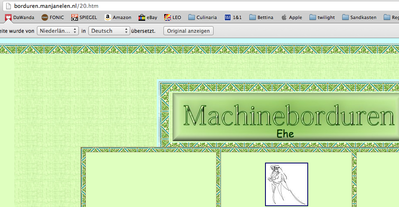Hi,
Just wondering. How does one file their embroidery designs on the computer. Often I read that people ask where did you get that design and people answer them. I would not know where most of my designs are from. As I download quite a few freebies and the purchased ones get filed under what they are. eg. dog, cat etc. I was wondering should I be making up folders with where I got it from and then sub folder of what category it belongs to or vice versa? My filing on the computer is a bit of a mess at the moment as I do not have time to sit and sort it out. Interested in your thoughts.PS. I think this site is just wonderful.
When I save my Designs, I abbreviate the name of the site or digitizer, whereever I got design as the first letters of the design name as Cute is a big C, everything else goes by name or initial, if I use them often. As CuteAlphabets is CA, etc. It is an easy way for me to know where I got each design I have. Hope tat helps, Hugs, Judy
And Let me Share with you why You should Keep it under My Documents! As if you get one of those Nasty Worms, or Bots, or Virus!
when the Computer Guy! goes to save for your files on his server/ to clean them and then Strip your Computer clean! he will Grab My documents Very First! I learned this the Hard way! I had my folder on my Main C/: Drive and I lot them all! so Keep them in a folder in your My Documents. Now Because I am a Digitizer, and Never want this to happen again, I have 3 Hard Drive... yes Three. I Store Nothing on the first two!! the main one Runs all of my Programs.. the 2nd one is just There.. and the Third one, that is where all my Precious files are...
I Run all kinds of Virus Software, but I still picked of one of those Worm Bots. and it cost me all of my Files and $200. to clean my computer back up. So I had that one cleaned or Stripped, gave it to my Husband, and My Son Built me a Brand New Super Computer..
I have 3 Monitors I use daily, and 3 Hard drive, and 3 CD/DVD drive.
and if the worms go to the main drive he takes it out and leaves in the 2nd Drive foe me to use while he strips my 1st one. it is a shame we have to do this. dang I am rambling, keep those files in my Documents.
2 comments
 by rescuer
11 Jul 2013
by rescuer
11 Jul 2013
Good advice as computer techs do not back-up programs or their files/folders -- also because when a normal/scheduled back-up is done -- it includes the My Documents folder by default.
 by pldc
14 Jul 2013
by pldc
14 Jul 2013
won't this slow down your pc if you save them here? Isn't it better to save them to an external hard drive & then back them up to a cd? this is what I do should I be doing it differently?
I have my 'Machine Embroidery' in My Documents. I have made my own files such as Floral - sub folders - roses, daisies so at a glance I can see what I am looking for. Good luck - it is well worth it when all is filed correctly.
Thank you to all who answered my query. There are some very organised people out there. I will get to work and use these ideas. Thanks again,
I have a folder for each site and download the designs to the respective site folder. Then I use AnnTheGran Catalog Xpress to sort the designs into categories. There are several cataloging tools on the market. Karen mentions Designers Gallery, there is also one from Buzz Tools, and from Floriani. It took me MANY MANY MANY hours to get it all sorted but now I can find what I need.
these r fantastic ideas! my system is dl it all to download folder and rummage for hrs trying to find what u want! my system is very poor, so m glad for the help also! lol!!! lynne
Most of the designs i have are in their own zip file. Then each zip is in a folder of type (such as dogs flowers, borders etc) I keep an icon of a blank notepad page on my desktop. When a design does not include in the file who did it, I open the notepad page (on the desktop) and copy and paste the website address where i am getting the design at the time onto the page and save and close it then drag and drop the page into that particular design zip file. Sometimes the design is just in a folder and that works the same. If the file is a stand alone,pes sew,vip etc i sometimes will rename it with the designers name or website at the end of the title
example: plushunicornfont_l cutealphabets.pes
I have software (Designer's Gallery) that helps me organize my designs. So I have folders by the website such as Cute, Embroidery Library, etc. Then within the folder I have their designs by categories such as alphabets, animals, crafts, etc. Any free designs I have are just categorized by subject. I can find a design I want fairly quickly in spite of having about 200,000 designs. Most of the websites with large design stashes have categories set up that will help you organize. Hope this helps.
Like most of the others I have folders with categories. If I have too many from a special kind (p.e. in animals> feathering> owls) I make an extra subfolder. I have also folders for the pages where I buy the most. Urban Threads p.e. has a very special kind of designs so I can go straight to that folder and search. When I dl freebies I make a screenshot including the bar with the page-code (sometimes the name of a page is very different from the writing in the top bar ;o).
Hope this give you some ideas how to make your own system. And please back up your designs on a regular base. I had an computer crash (first time ever after 20 years!) and my last back up was nearly 10 months ago. Lost a lot of freebies (most of the rest you can dl again from the pages with a order history but it is very time consuming).
Greetings, Bettina
PS: In the pic is an example of a pic and the top bar with the page name.
I have a design folder with subfolders. The sub folders have categories like Animals, Wedding, Floral. In each folder I put files and a word document. The word document has the name of the file, the url of the page I got it from, a picture of the design, the size of the design and tag words so I can search the document for specific things. If the design fits more than one category I cut and paste the word doc info into the documents of the other categories and add a note of which folder the design is located in.
For example: A Jungle set with animals, trees, and borders would be located in Animals then the information would also be in my Borders document and my Trees document. The tag words might include"tree border monkey animal snake jungle" etc., anything that I think might help me in the future.
I created my own catalog, a friend, misscharlie told me how to do the first one, from then I have changed it...I usually don't know where my designs come from, as I save them by item, that is lot easier for me to find what I am looking for.
Many download a free catalogue but I find it easier to make one as I go. I have created a Sewing folder under My Documents, and sub-folders under that for what type of designs I'm storing, e.g. alphabets, baby, people, transport, etc etc. When I file designs, I put an underscore at the end of the file name, then add my own abbreviations for the site, for e.g. SueD_DBC to me means Designs By Cuties and it'd be one of Sue's great brainwaves! If it was from the main site, I'd have _Cute. If it's one of the big sites with multiple digitisers, I might have _ED_OPW so I have some hope of finding where it came from. Good luck with making a workable system for you, where you can find what you're looking for!
I was wondering the same thing! would love to get some suggestions from the experts! thanks!