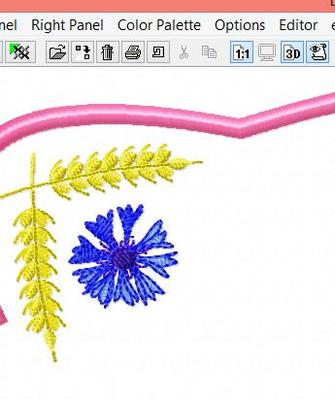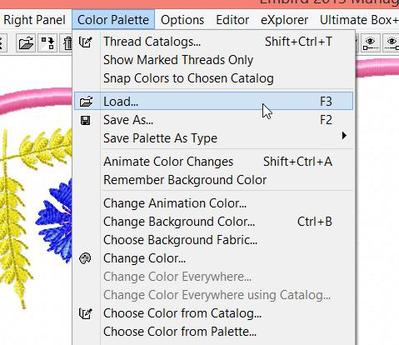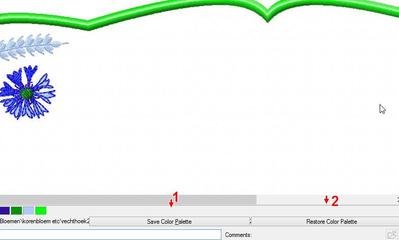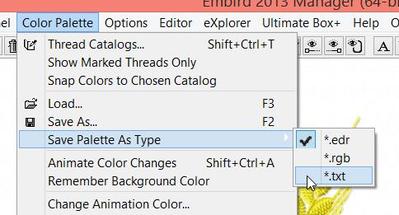Help from Cuties using Embird Basic...How do I use the EDR files with the format files for color? I can't remember...I have been deleting them, but now I wonder if I kept them if they are of any help or use if I don't have the Studio digitizing part...Thanks, Cuties!
In manager load your design, then click on color palette (picture 1) and a pull down menu opens. Click on load (pic 2) and choose the edr-file you want. It automatically changes the colours. I used an edr-file of a different design and you can see how the colours changed. However, in picture 3 you see that you now have a choice to save the new color palette (1) or to restore to the old one (2). When you choose the latter the design changes to the original colours.
You can choose how to load the color palette (see picture 4) as an edr-file, .rgb or .txt
3 comments
Thanks, Martine...this is what I was looking for...so do you keep the EDR files normally or just pitch them...or when do you keep them and when do you not?
 by mops
19 Jan 2014
by mops
19 Jan 2014
I only keep edr-files when I am digitising a series of flowers, like the cornflower variations. You can load the file before starting a new design, so you get the colours right - in the past, i.e. before I had Embird, I made notes in a notebook. This is much more convenient, the files are small and having the same name as the design they are easy to find again. Still, I only keep them for those designs that have special, carefully chosen colours. Otherwise I just pick yhe colours matching (or nicely contrasting) the fabric I am using.
I never downloaded them from CuteEmbroidery as the vip or vp3 files have colour information in them.
Actually, I only looked in Basic because you asked and am glad i noticed how easy it is to save the colour information as a txt-file too.
Thanks again, Martine...I do not have Studio for digitizing...so I wasn't sure about the EDR files and how they impacted downloaded designs...glad my question help you gain some insight as well...
I don't have Embird but this link may help you.
www.embird.net
1 comment
Thanks, rescuer...but there is something about tying the EDR to the actual format file...and converting it to text...I think...as I say, I can't remember...
as far as I know you can store your own thread colors to the design in edr, so if you start with a dst file and you match it to your color and save a copy with edr it will yome up next time with your colors, but I am not sure about this it is only theorethical knowlage. hope some of the regular embird users come to answer this question to your satisfacion
1 comment
Thanks, Sue...I think that there is also a way to "attach" them to the format file..or if I keep them, they help keep the colors as they should be if you convert to other formats??? But I don't really remember....